How to put a donation button on your blog
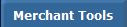 tab. Click that and you will get to a page, on the right side of which you will see a section titled "Key Features".
tab. Click that and you will get to a page, on the right side of which you will see a section titled "Key Features".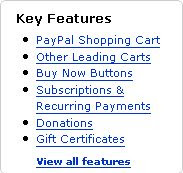
Click on "Donations" and you will get to a page where you have various fields to fill in. One of them is "Donation Name/Services". I typed "This is for demonstration purpose only ...." thinking it will be added to the top of the button, but it appeared serve no purpose because I left the other fields empty (except for my country which is already selected in the drop-down menu), left the choice of the default "donation" button
 ticked, click "Create Button Now" at the bottom of the page. The HTML was generated. I just copied the HTML, got to the LAYOUT of the relevant blog, click Add a Page Element, chose HTML/Javascript, paste the HTML into the box and click "Save to Blog". That Page Element was added to the top of the left sidebar section. I wanted it at the bottom so I dragged it down, then click "Save" at the top of the LAYOUT.
ticked, click "Create Button Now" at the bottom of the page. The HTML was generated. I just copied the HTML, got to the LAYOUT of the relevant blog, click Add a Page Element, chose HTML/Javascript, paste the HTML into the box and click "Save to Blog". That Page Element was added to the top of the left sidebar section. I wanted it at the bottom so I dragged it down, then click "Save" at the top of the LAYOUT.I click "View Blog" and didn't "This is for demonstration..." so I had to edit the Page Element and added that to the Title. I will be writing to Paypal for the purpose of those fields and will update this post when I get a response.
No comments:
Post a Comment