Problem signing in, seeing your blog in the Dashboard, user account, etc
An example of a related problem is this. A company got a former employee set up a blog for the company. The former employee is now no longer with the company and they don't know what email address and/or Google account he/she used for the blog. The company would like to get access to the blog. This is an actual problem posted to the Google Blogger Help group. It appeared to me an impossible problem to solve as according to Blogger, it is a delicate issue as it involves ownership of a blog which can be disputed. However, a representative of Blogger has suggested going to Blogger Contact Us page. You will get a page where you have to tick the radio button relevant to the problem:

You will likely be taken to a series of pages that may provide information or links to information for your problem, and perhaps make further choices. You may finally come to a dead end with a suggestion and a link to the Google Blogger Help group to get help for your problem or if you are lucky, you will eventually end up in an actual contact form that allows you to submit details of your problem to Blogger Support.
As an example, I will now act like the company mentioned above and tick "Report a bug or a problem", then click "Submit". The choice expanded:

I ticked "I can't log in" and click "Submit again". I got to another page with 5 choices, all of which is not exactly relevant to the problem described for the company above. There was a message at the bottom of the page: "Didn't find what you're looking for? Visit our Blogger Help Group for more assistance" with a link to the Google Blogger Help group. That would be going in a circle. However, there was one choice that may help: "I forgot my username or password and the email address I signed up with is no longer accessible". I ticked that one and and this time a message popped-up on the page:
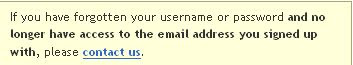
I clicked on the "Contact us" link and was taken to a real Google Account Help contact page. However, the problem is, it require "Original email address that was associated with your account", "Email address we can use to contact you" (no problem), "Email addresses (if any) previously associated with your account", "Dates, if applicable, of previous email address changes" which field is colored yellow, probably meaning you have to fill them in to get a response, and other field to enter information (in white) plus a question "Do you currently have access to the original email address that was associated with your account?" which would be "No". As a test, I ticked "No", selected my country in a drop-down menu, left all the other fields blank, typed my contact email address, then type a message in the message box. This resulted in error messages:
A required field has been left blank. Please enter the email address that was associated with your account.
A required field has been left blank. Please enter your last successful login date.
Looks like a dead end except to go back to Google Help group for help. Then I had a naughty idea. Why not just enter an email address not really associated with the account, enter a false "last successful login date", Explain in the message box with a full description of the actual problem, click "Submit" and then pray. That should get the message sent to Blogger Support, and then hopefully get a fruitful response. If I were that company, this is what I would do.
No comments:
Post a Comment